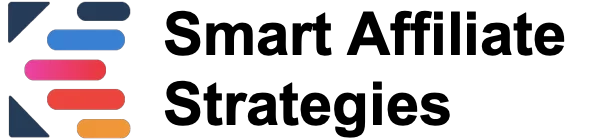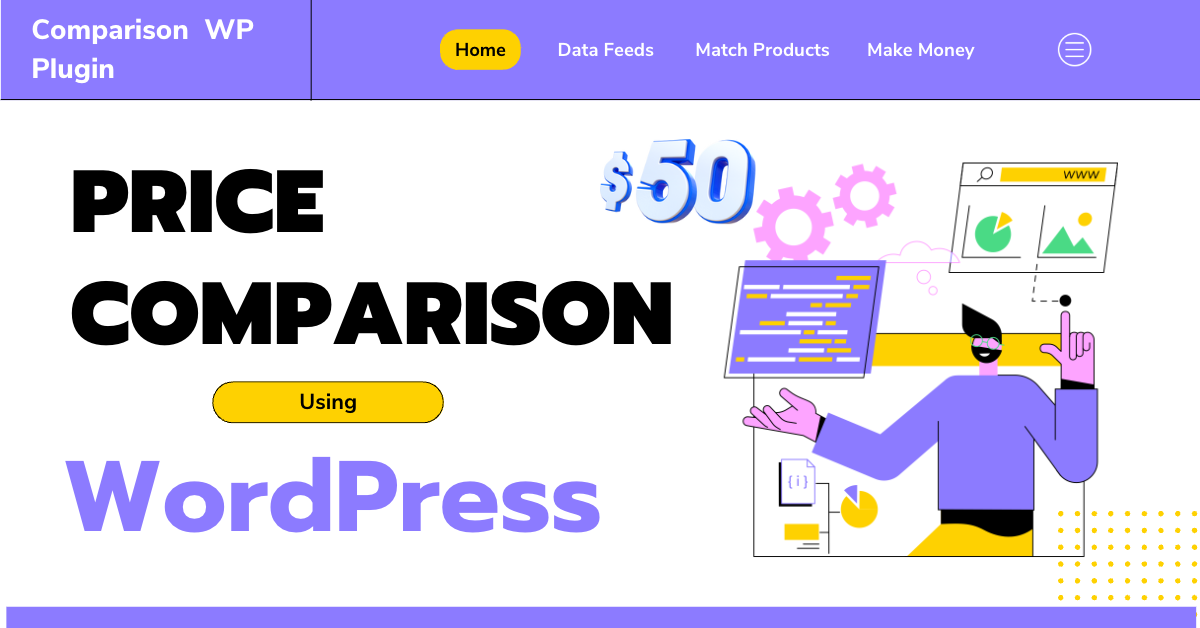Hello there! My name is Serge, and I’m the creator of the Content Egg plugin. One of the key features of this tool is its ability to compare prices of the same product from various sellers—a function that has led many users to ask me, “Hey, can I create a site like PriceRunner on WordPress?” Sometimes, the more ambitious among them ask, “Can I create a site with a million products using WordPress?”
While I’d love to say yes and enjoy the dream of easy affiliate commissions, the reality is a bit more complicated. So, let’s dive in and explore what’s truly possible.
Big Dreams, Big Players, Big Budgets
First things first, let’s talk about what a price comparison website actually is. Essentially, it’s an online platform that allows users to compare prices from different retailers, making it easier for consumers to find the best deals or lowest prices for a particular product. You’ve probably come across some of the big players in this space:
| # | Platform | Region |
|---|---|---|
| 1 | Buscapé | Brazil |
| 2 | Geizhals | Germany, Austria |
| 3 | Google Shopping | Worldwide |
| 4 | Idealo | Europe |
| 5 | MySmartPrice | India |
| 6 | PriceRunner | Denmark, UK |
| 7 | PriceSpy | Various countries |
| 8 | Shopping.com | United States |
| 9 | Shopzilla | United States |
| 10 | Yaoota | Middle East |
Now, here’s a little reality check: If you visit the company pages of these giants on Wikipedia, you might find phrases like, “Experian acquired PriceGrabber for $485 million,” or “We are a team of 175 ambitious PriceRunners.”
Price comparison sites are massive. They’ve got teams the size of small villages and budgets that make your $50 comparison plugin budget look like spare change. Still want to create your own site? Great! I love a good underdog story. But first, let’s break down how these giants operate.
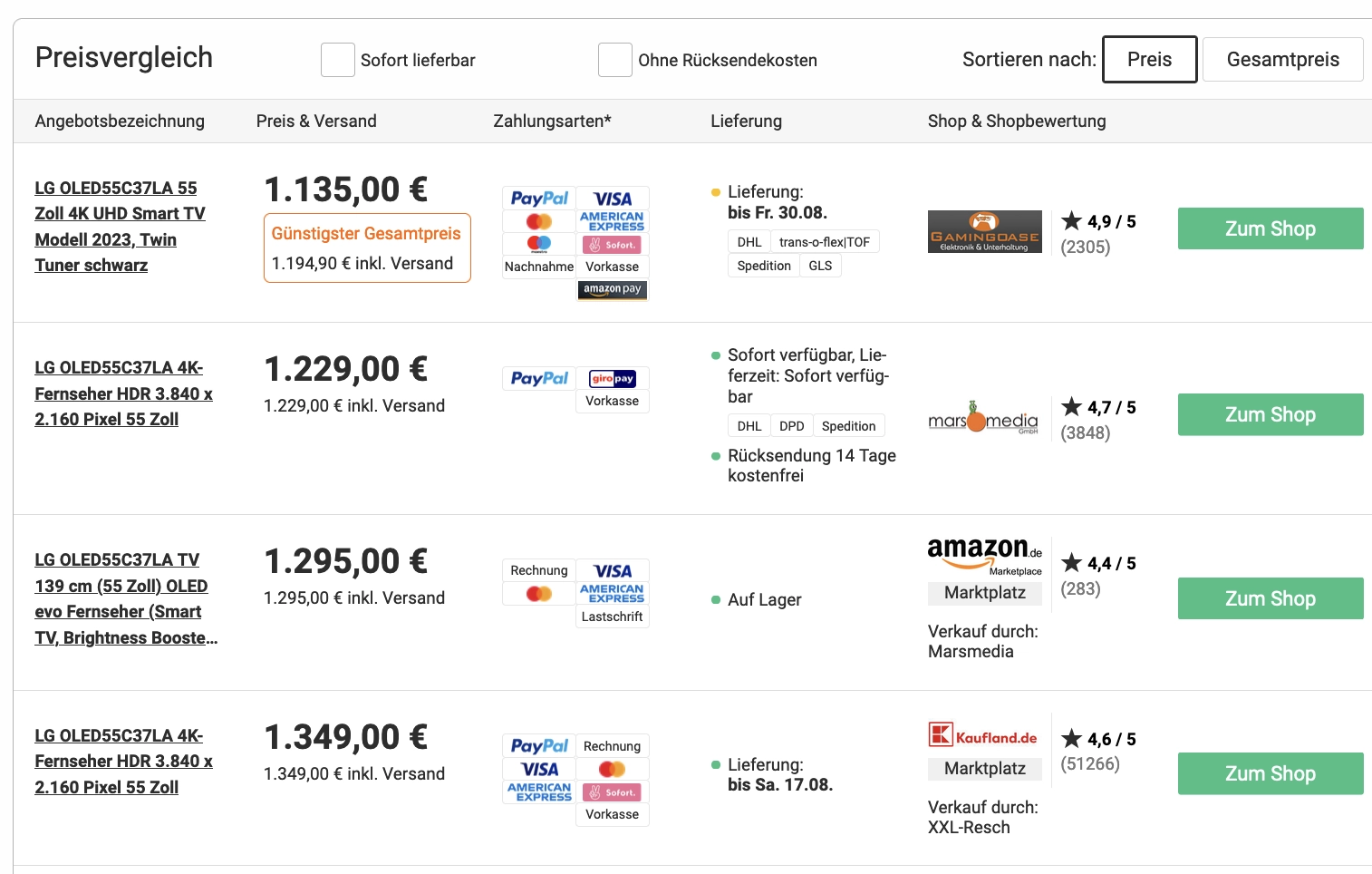
Where Do Price Comparison Sites Get Their Products?
Price comparison sites don’t just magically know the prices of products from different retailers—they need to gather that data somehow. And when you’re dealing with millions of products and thousands of retailers, you need a robust system to handle it all. Here’s how the big players do it:
1. Data Feeds
This is the bread and butter of price comparison sites. Most merchants upload their product catalogs directly to the price comparison service. They typically provide a link to their CSV or XML feed, and the service’s bot imports the data. Most e-commerce platforms, like Shopify, WooCommerce, or Wix, have this feed generation function built-in or available through plugins, making it a standard solution. These feeds are usually imported several times a day to keep prices fresh.
2. Product APIs
Some larger retailers allow direct integration via API, which lets the comparison site update prices in real-time.
3. Web Scraping
When all else fails—when neither data feeds nor APIs are available—price comparison sites resort to web scraping. This involves extracting data directly from the retailer’s website, either using in-house tools or third-party services. It’s a resource-intensive option, but hey, desperate times call for desperate measures, right?
How Do Price Comparison Sites Match Products?
Gathering data is just the first step. The real challenge lies in normalizing and classifying those products so that users can actually compare them side by side. Here’s how the pros do it:
1. Product Identifiers
This is the simplest and most reliable way to match products from different retailers. Most price comparison platforms require or strongly recommend including GTINs (like EAN, UPC, or ISBN) or Manufacturer Part Numbers (MPN) and Brand information. This way, retailers themselves are responsible for ensuring their data is accurate and complete if they want their products to show up correctly in the listings.
2. Algorithmic Matching
Now, things get a little trickier. When unique identifiers aren’t available, advanced algorithms come into play, using fuzzy logic or AI to compare product titles, descriptions, and other data. But here’s the thing—these methods aren’t foolproof. They’re prone to errors and often require large teams of people to act as a quality control filter. And let’s not even talk about the nightmare of handling bundles or products with variations in color, size, or other attributes.
How Do Price Comparison Sites Attract Visitors?
You’ve got your product data, and you’ve matched it all up nicely. But that’s only half the battle. The next big challenge is getting people to visit your site. The big players have perfected this art through a combination of digital marketing strategies, partnerships, and technology. Here’s a peek into their toolbox:
- Search Engine Optimization (SEO)
- Pay-Per-Click (PPC) Advertising
- Social Media Marketing
- Affiliate Marketing
- Email Marketing
- Mobile Apps
- User Experience (UX)
- Brand Trust and Reputation
- Referral Programs
- Content Marketing and PR
How Do They Make Money?
You might wonder how these sites manage to stay afloat. The answer is a combination of monetization strategies:
- Cost Per Click (CPC): Retailers pay for each click that sends a visitor to their site. This type of traffic is considered high-conversion since the visitor is usually ready to make a purchase, so merchants are willing to pay a premium—prices often start at $0.50 per click.
- Ads, Sponsored Listings, and Priority Placement: You can bet that the listings at the top of the page didn’t get there by accident.
- Membership Fees and API Access: Some sites charge for access to their data or premium features.
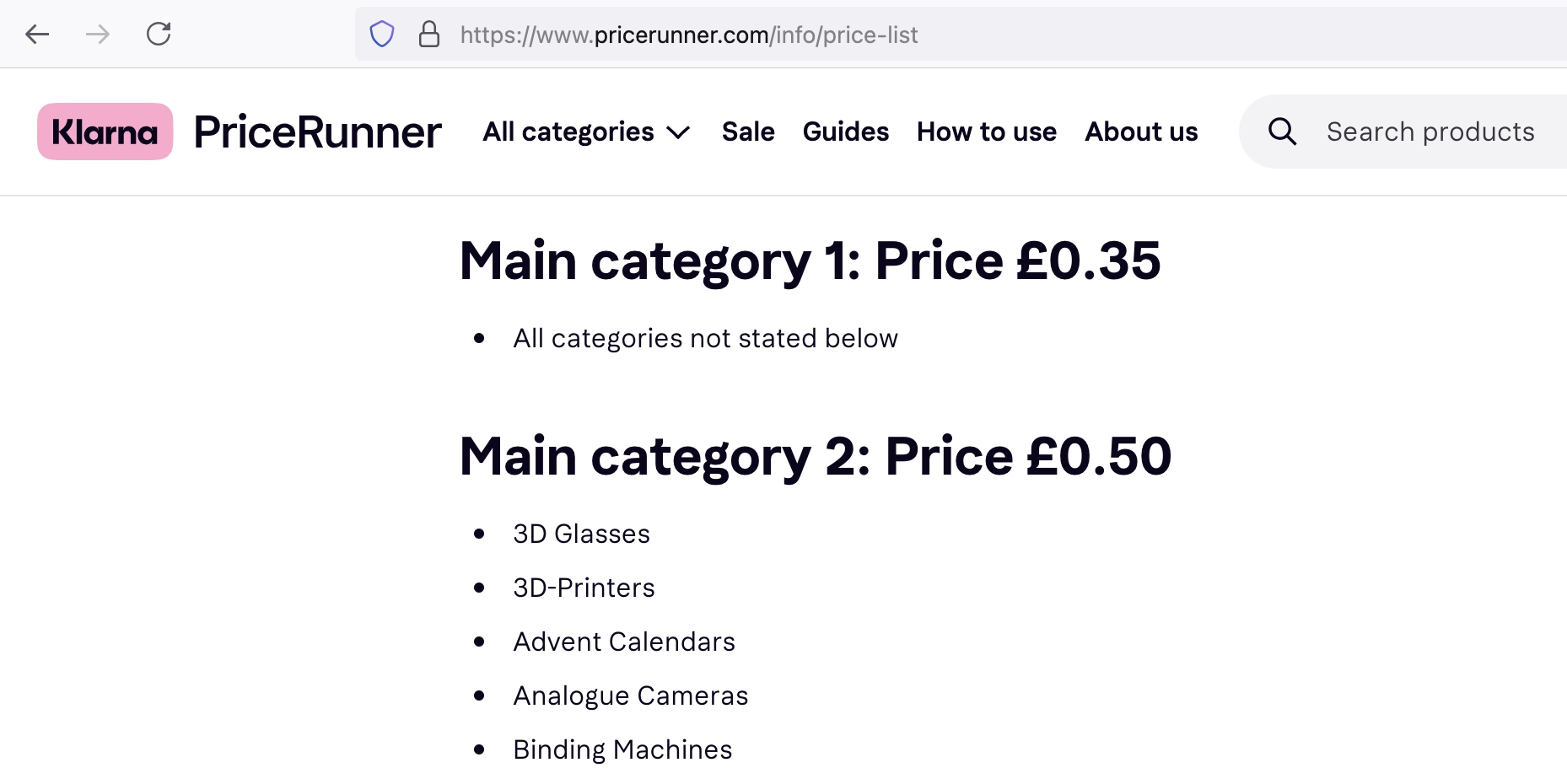
Creating a Price Comparison Site Using WordPress
Here’s where we get into the nitty-gritty. WordPress is a versatile platform, and with the right affiliate plugins, you can absolutely create a price comparison site. But before you get too excited, let’s set some realistic expectations.
Affiliate Networks as Data Sources
The advent of affiliate marketing has made it possible for even a lone wolf with a laptop to create a professional-grade price comparison site. Affiliate networks aggregate data feeds from multiple retailers, normalize them, and provide access through APIs—for free.
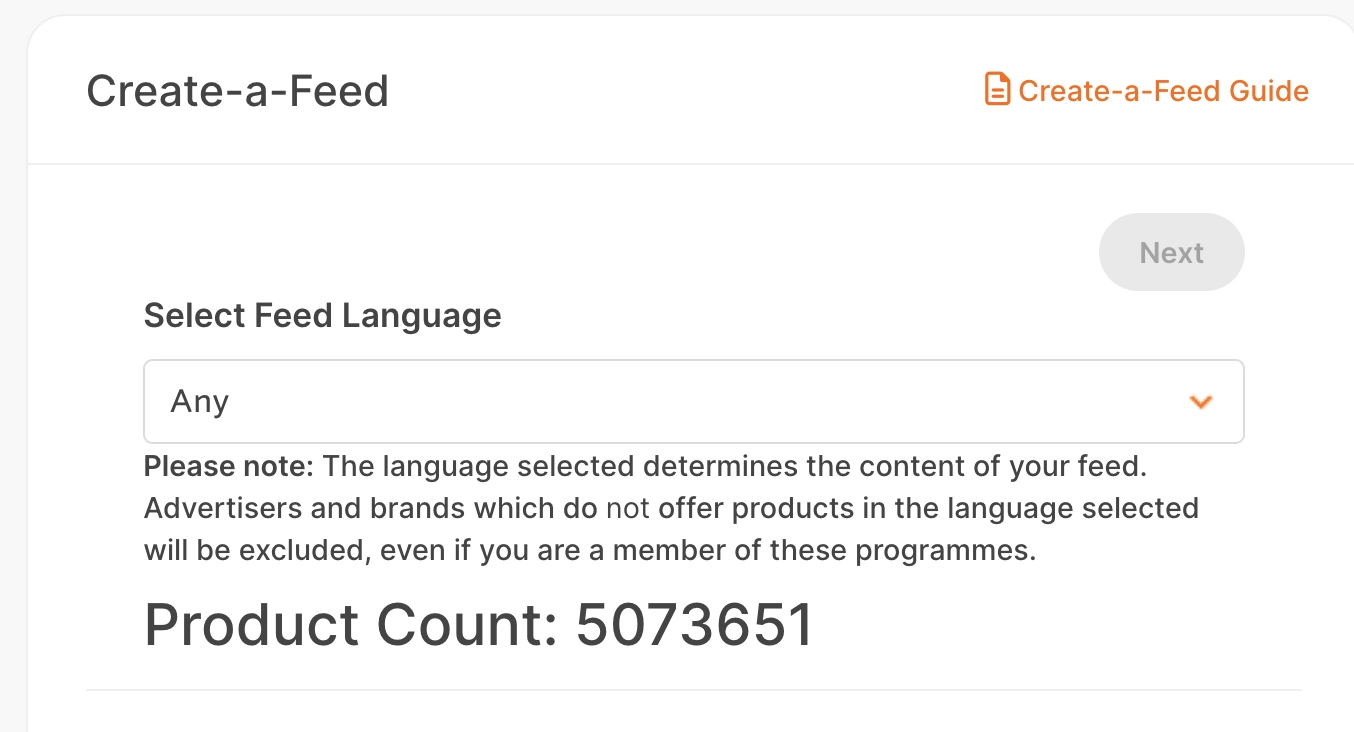
With the Content Egg plugin, you can easily integrate data from about 20 affiliate networks, including big names like AWIN, CJ Affiliate, Impact Radius, and Rakuten. Each of these networks represents thousands of merchants, giving you access to a vast array of products.
Beyond affiliate networks, the Content Egg plugin also supports direct API integration from leading online retailers such as Amazon, eBay, Best Buy, Bol.com, Flipkart, and Walmart. Additionally, product feeds and web scraping remain viable options.
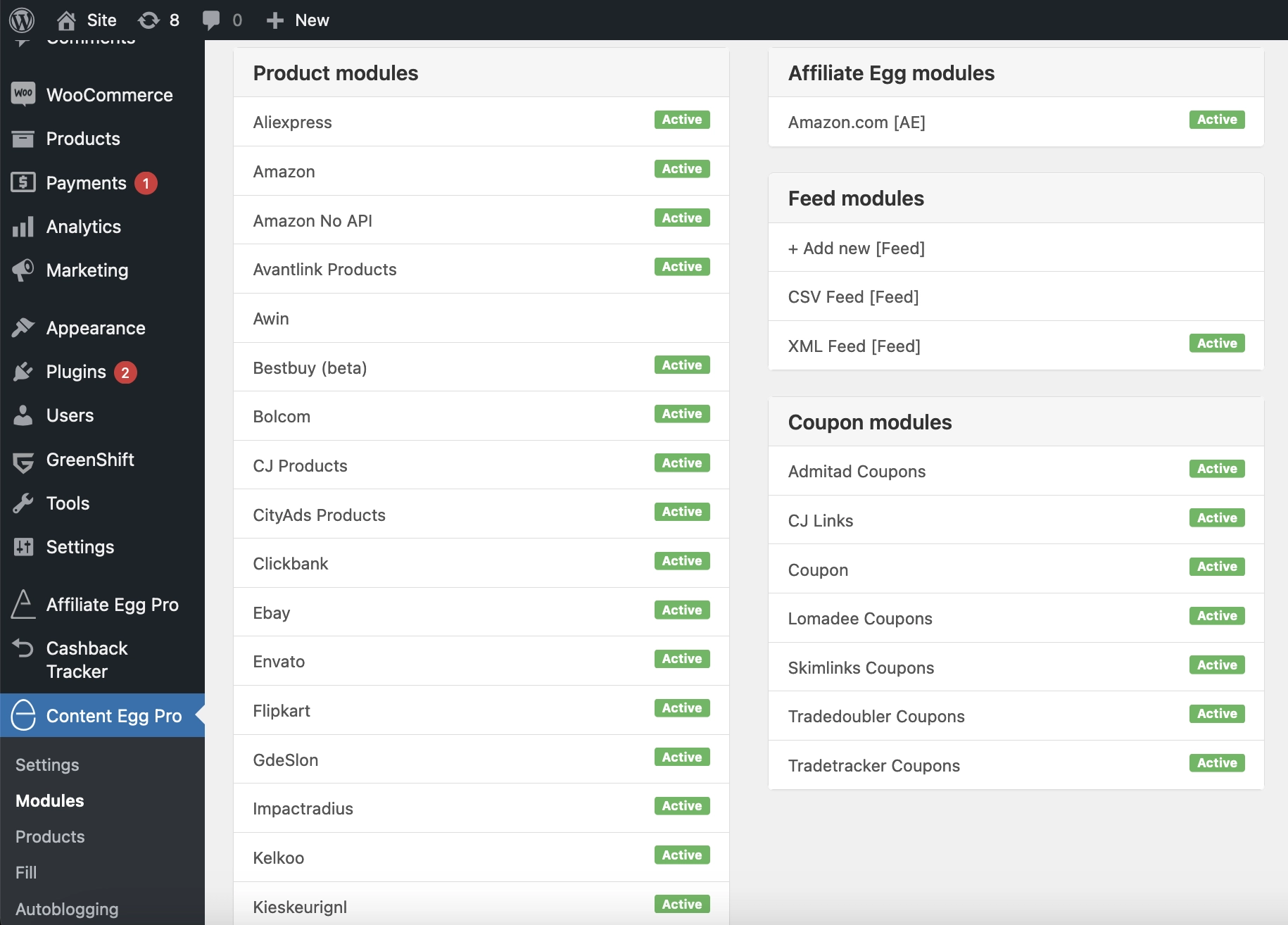
Can WordPress Handle a Million Products?
Short answer: No, at least not without some serious server muscle and technical wizardry. Here’s a rough guide:
- Up to 3,000 Products: A good hosting provider can handle this without breaking a sweat. You’ll need minimal optimization to keep things running smoothly.
- 3,000 to 30,000 Products: Now you’re getting into VPS or cloud hosting territory. Performance may start to degrade without optimizations, so be prepared to do some tweaking.
- 30,000 to 100,000+ Products: At this point, you’ll need significant server resources, specialized database optimizations, and possibly custom development to maintain performance. And if you’re thinking about going beyond 100,000 products, stop. Just stop. Google won’t even index all that content.
Let’s put this into perspective. Suppose you have 1,000,000 products, each with an average of five offers. You want to update the price of each product once a day. That’s 5,000,000 updates per day or about 60 updates every second! Unless you’ve got some seriously beefy infrastructure, it’s going to be a challenge.
So why not take a more realistic approach? Instead of trying to load hundreds of thousands of products onto your site, start with a few hundred and gradually scale up. Focus on niche markets where you can offer something unique that the big players aren’t covering.
Niche Price Comparison Websites: The Secret to Success
So, you can’t create a PriceRunner or Shopping.com clone on WordPress that processes millions of products. But that doesn’t mean all hope is lost. In fact, it opens up an exciting opportunity.
How to Compete with the Big Guys?
The secret to success lies in finding your niche. The successful projects I’ve seen are all niche-focused. Here’s how you can carve out your own space:
Deep Focus on a Specific Category or Industry
By focusing on a specific product category or industry, you can create a site with simple navigation and advanced filters that are tailored to that niche. This makes it easier for users to find exactly what they’re looking for, something that the big players often struggle with in broader categories.
Unique Niches
Big platforms tend to prioritize popular categories that generate the most traffic and revenue. But there are plenty of niches they overlook—here are a few examples:
- Gourmet Foods: Small-batch sauces, rare wines, or limited-edition spirits.
- Limited-Edition Collectibles: Things like action figures, rare books, or vintage toys.
- Local Pickup Products: Landscaping supplies, building materials, or heavy equipment.
- Precious Metals: Gold and silver coins, bars, and bullion.
- Electronically Delivered Products: Digital goods such as downloadable software or e-books.
Content Is King
Don’t just focus on price comparison—create valuable content that attracts and engages users. Write articles, reviews, and how-to guides related to your niche. A product catalog can be a useful additional service, but your content is what will keep visitors coming back.
Case Studies: Real-World Success Stories
To give you a taste of what’s possible, here are a few real-world examples of successful niche price comparison sites created using Content Egg:
1. Compare Pet Products
ComparePetProducts.com uses Content Egg to automate price comparisons across multiple pet retailers. By syncing real-time prices and availability, the site saves hours of manual updates and delivers accurate, up-to-date comparisons for shoppers.
2. Niche Sports Equipment
One of my clients created a price comparison site dedicated to a specific sport—let’s call it “rock climbing.” He started by integrating several large stores and added a few new ones each month. Some stores didn’t provide public feeds, so we had to create custom parsers to extract prices directly from their websites. A year later, his site had the most comprehensive product catalog in this niche, surpassing competitors in both the number of sellers and the detail of the catalog.
3. Local Building Materials
Another client created a local price comparison site for building and DIY materials, focusing on sellers in his city. Many products in this niche required local pickup, so they weren’t represented in broader catalogs. He literally had to visit local sellers and install a plugin for the affiliate program to track sales. This hands-on approach allowed him to dominate the local market.
4. Memorabilia and Rare Editions
Yet another client created a site in the niche of memorabilia and rare editions. The main feature wasn’t price comparison, though—it was the ability to subscribe to notifications about price changes. We customized the plugin settings so that prices and availability were updated every 15 minutes. When a product in this niche appeared for sale, subscribers received an email notification and could buy the item right away.
Practical Steps to Get Started
Now that you’re fired up and ready to create your own price comparison site, let’s walk through the practical steps to get started.
1. Initializing a WooCommerce Catalog
The first step is to create a product database. While the Content Egg plugin is one option, I highly recommend using the External Importer plugin for bulk-creating WooCommerce products.
The External Importer plugin allows you to extract products directly from source category URLs and import them into your WooCommerce catalog.
With this plugin, you can also take advantage of:
- AI-generated unique short and full product descriptions.
- Detailed product attributes (specifications) that can be utilized in WooCommerce widget filters.
- Gallery images.
- Organized product categories for easy navigation.
For some sources, you might need to create a custom parser to extract full data. Start small—import about 10 products to test and optimize before scaling up.
Watch the video to see how the External Importer imports products:
2. Adding Price Comparison Blocks
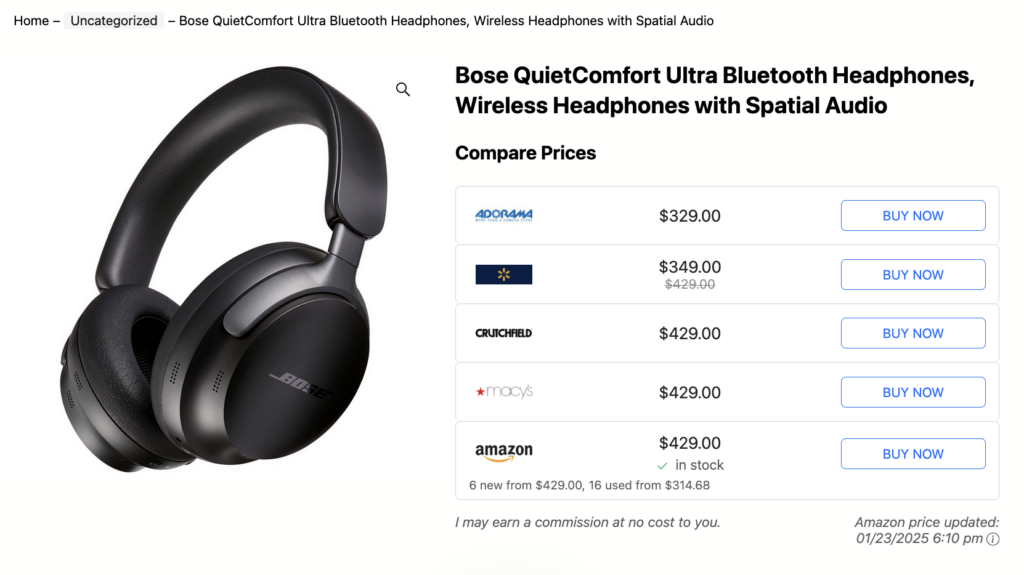
Now it’s time to add offers from different merchants for each product. Content Egg offers several modules for this:
- 30+ Modules for Affiliate Networks and Direct Programs
- Special Feed Module to handle up to 50 separate CSV/XML/JSON feeds.
- Affiliate Egg Parsers for extracting data directly from merchant sites.
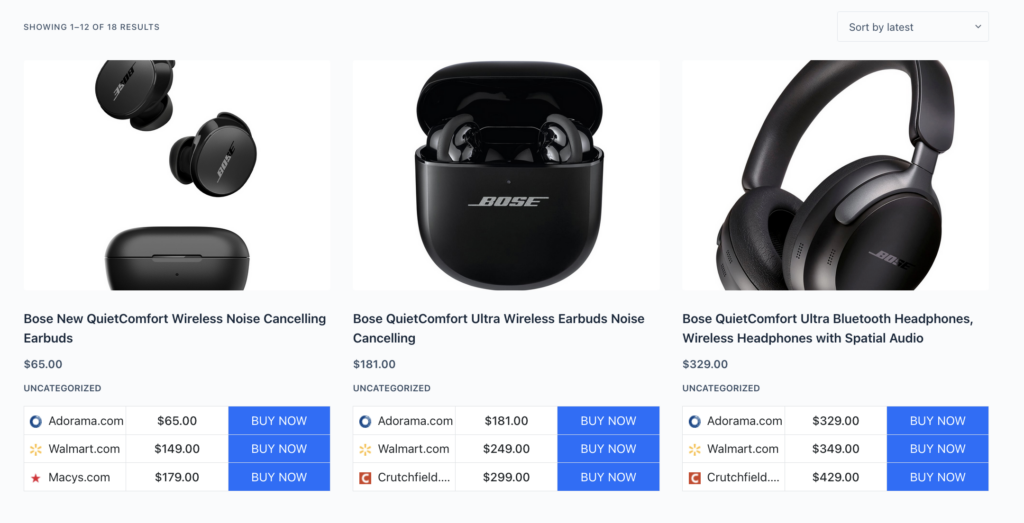
Use GTIN (EAN) search for the best results, or if that’s not available, search by title and add offers manually.
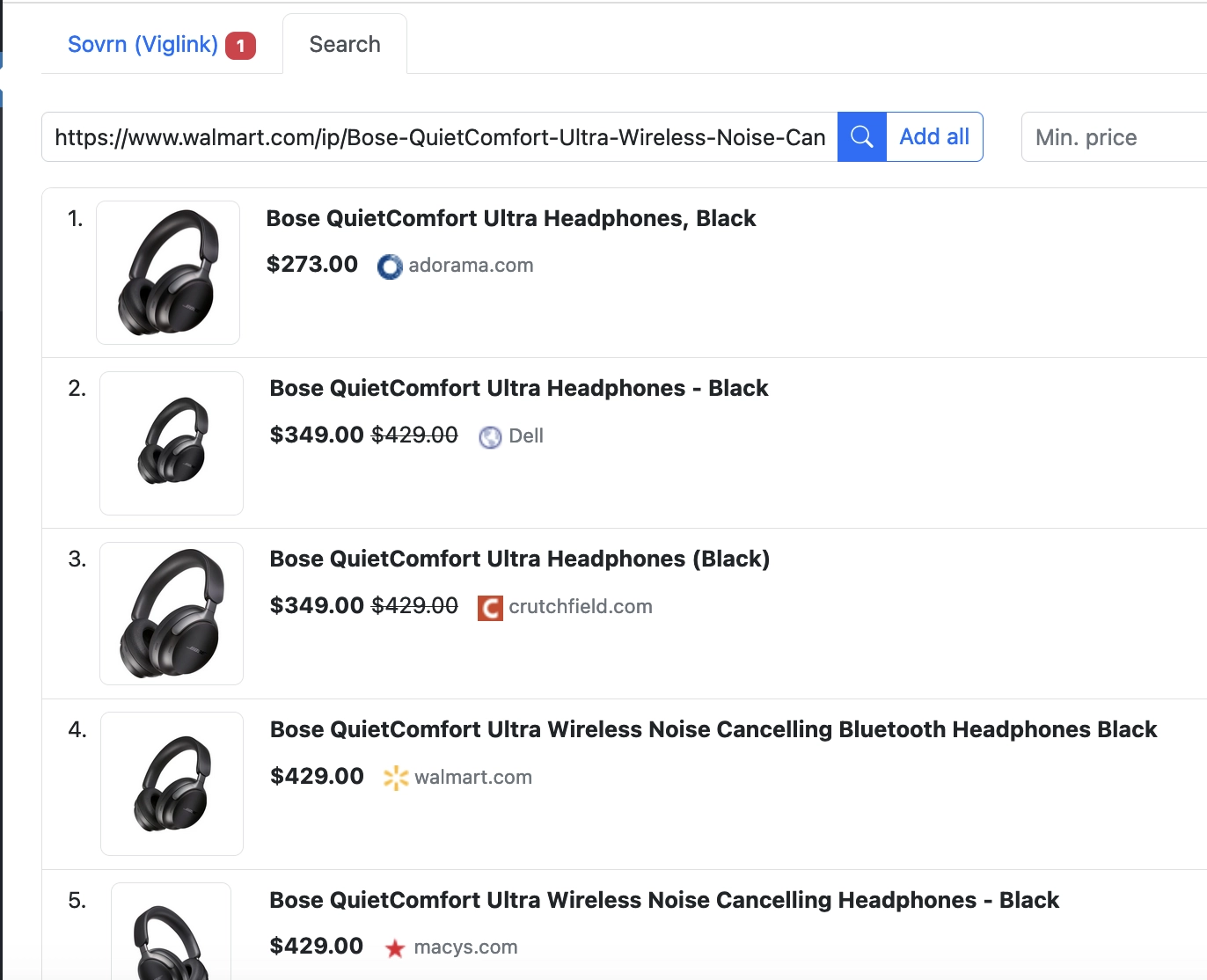
Watch this video to learn how to add price comparison lists using the Content Egg plugin:
Pro Tip: If you’re using the Amazon affiliate program, be aware of their strict rules for comparison shopping:
- You must show both new/used cheapest prices and the number of offers.
- Avoid using small logos (like favicons) in your price comparison blocks.
- Product images can’t be saved on a local server.
- You must display the last update date and update prices at least every 24 hours.
- Long-term storage of data received via API is prohibited, meaning price history and alerts are off-limits.
Content Egg is designed to help you comply with these rules, so you won’t have to worry about running afoul of Amazon’s policies.
Please don’t ask me how CamelCamelCamel uses affiliate links while showing Amazon price charts—I’m not privy to their secret business strategies.
3. Adding Extra Features
Why stop at basic price comparison? With Content Egg, you can add several features that are typically available on large price comparison sites:
- Price Drop Alerts: Visitors can subscribe to a product, and when the price drops, they’ll receive an email notification.
- Price History Charts: The plugin saves all price changes and displays them in a handy chart.
- Price Drops Widgets: Display products with the largest price drops over a specified period.
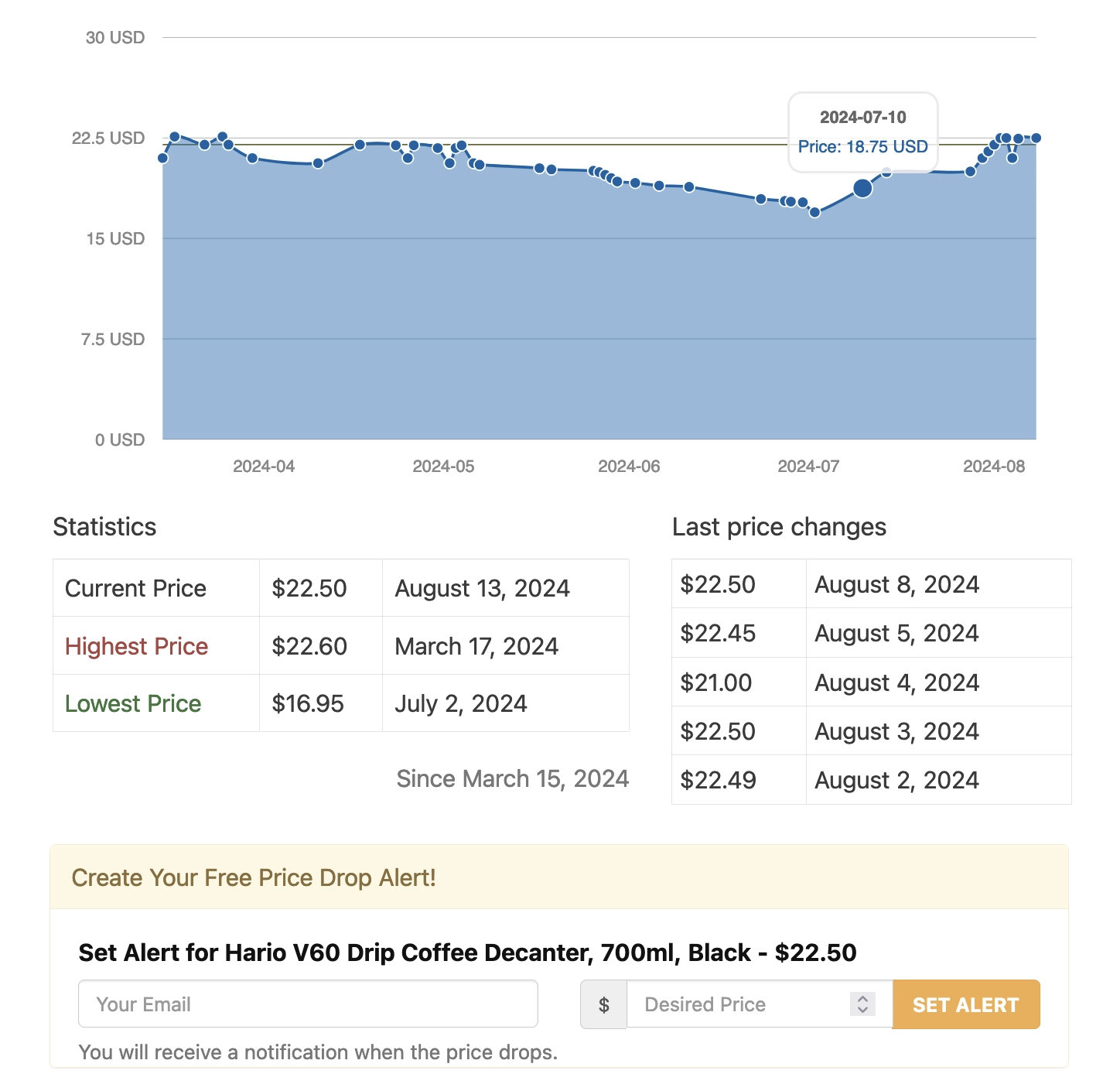
I also recommend using the Too Much Niche plugin for AI article generation—think roundups, informational posts, and reviews. This helps diversify your content and improves your site’s indexing in search engines.
4. Keep Adding Merchants
As you grow, add more merchants to your site. Use EAN search to automate this, or add products manually if necessary. The more options you offer, the better your site will perform.
For more detailed instructions, check out the Content Egg plugin documentation or reach out to our support team if you need help.
Conclusion: Can You Build a Price Comparison Site for $50?
The answer is a resounding… maybe! You can’t recreate PriceRunner on a shoestring budget, but you can build a focused, niche site that carves out its own corner of the internet. With WordPress, Content Egg, and a little bit of hustle, you can absolutely create a successful price comparison site without breaking the bank.
Here’s a quick recap:
- Be Realistic: Don’t try to replicate the success of multi-million-dollar companies with a WooCommerce price comparison plugin.
- Find Your Niche: This is crucial. Your chances of success are much higher if you target a specific market that the big players are overlooking.
- Take Action: The best time to start is now. Register a new domain, install WordPress, and take your first steps toward building your own price comparison site.
Happy comparing!

With 20 years in affiliate marketing, Serge creates practical WordPress tools such as Content Egg and External Importer that help publishers manage and grow their affiliate sites.